Create a Microservices App
Create the microservices environment (GUI)¶
- Download this CloudFormation template. This template contains all the objects (and code) that are needed for the microservices app that you will instrument.
- Navigate to CloudFormation in the AWS console. Make sure you are in the 'us-east-1' (N. Virginia) region!!! The CloudFormation template is written for that region ONLY.
- At the top-right, click
Create stack>With new resources (standard). - On the 'Create stack' page, select
Upload a template file, and thenChoose fileto select the CloudFormation template you downloaded in Step 1. ClickNext.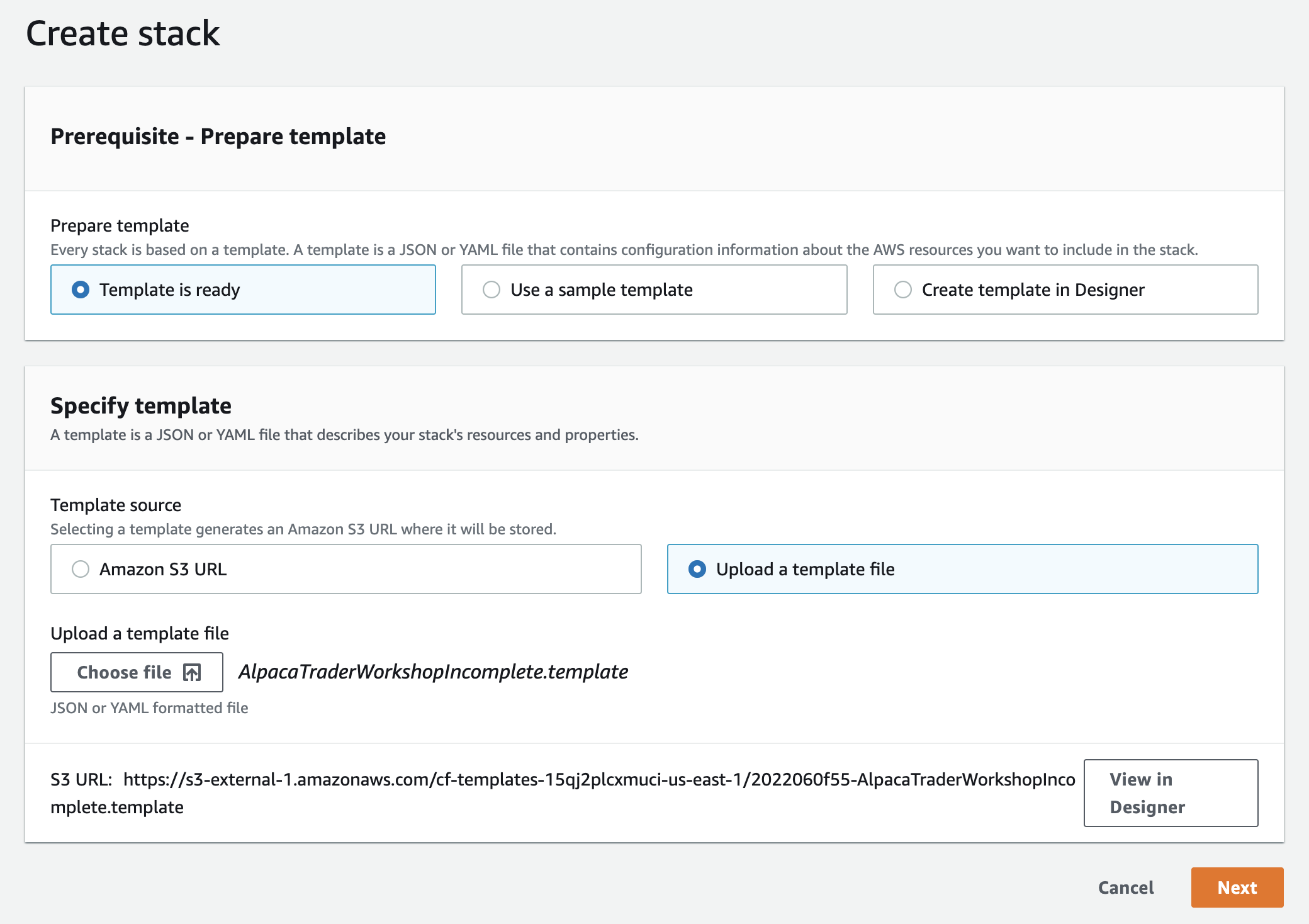
- To complete the CloudFormation stack creation, give the stack a name (e.g.
lambda-stack), and under 'Parameters', enter a name for the S3 bucket to be used by the microservices app. ClickNext. Note that this name must be unique across all of AWS. - On the next page titled 'Configure stack options', scroll all the way down and click
Next. Finally, on the 'Review' page, scroll to the bottom, and select the checkbox that says 'I acknowledge that AWS CloudFormation might create IAM resources with custom names.' Then clickCreate stack. - You should now see that your stack has a status of 'CREATE_IN_PROGRESS'. Wait until it says 'CREATE_COMPLETE' (or spam the refresh button, your choice). You now have a microservices app running on AWS Lambda!
Create the microservices environment (CLI)¶
- This CLI Command can be executed by either pointing the
--template-bodyparameter to the local path of the Cloudformation template file, or passing--template-url <An URL to an S3-based location of a template file> - Execute the following AWS CLI Command:
As an example:
aws cloudformation create-stack \ --stack-name <some-arbitrary-name> \ --template-body file://<local-path-to-'AlpacaTraderWorkshopIncomplete.template'> \ --region us-east-1 \ --parameters ParameterKey=bucketName,ParameterValue=<some-arbitrary-s3-bucket-name> \ --capabilities CAPABILITY_NAMED_IAM \ --role-arn <the-cfn-serivce-account-role-arn>aws cloudformation create-stack \ --stack-name lambda-demo-tsj-splunk-100 \ --template-body file:///Users/tjohander/splunk/projects/lambda-apm-workshop/AlpacaTraderWorkshopIncomplete.template \ --region us-east-1 \ --parameters ParameterKey=bucketName,ParameterValue=tsj-splunk-alpaca-bucket-100 \ --capabilities CAPABILITY_NAMED_IAM \ --role-arn arn:aws:iam::12345678:role/cloudformation-service-role
Last update:
August 3, 2022